The best thing an AI can produce? Better, happier humans.
We should expect nothing less. And that means harnessing AI for joy, as well as productivity.
That begins with using AI to boost your own professional or personal motivation. Just last week, I stumbled onto a fun approach to boosting my spirits with AI, which I’ll tell you about in a moment.
The habits of effective AI users
I recognized the motivational possibilities of AI thanks to some good AI habits I’ve developed over the past year. I shared eight of these habits in my latest Wall Street Journal story, I’ve Worked With Generative AI for Nearly a Year. Here’s What I’ve Learned, which made the cover of last week’s Report on Artificial Intelligence.
Four of these habits are key to using AI for productive motivation:
- Rethink your limits. As I note in the article, “AI can redefine your professional and personal limitations—if you’re willing to try something you think you can’t do.”
- Get help, not homework. Ask AIs to teach you how to do something, and you’ll get better results than just asking the AI to do the job.
- Pretend it’s sentient. Give yourself over to the illusion that you are working with another person, and you’ll have more fun.
- Enjoy your superpowers. Let yourself enjoy this moment when we can still notice how dramatically AI extends our own capabilities.
Once you think of AI as a human-like coach who is here to help you extend your limits in an exciting way, you’re ready to harness its powers for motivation. Here are three approaches:
1. Create a motivational task list
I can thank my eldest kid for the idea of using AI to boost motivation.
Last week, I was helping them get their coursework organized in Coda, my go-to platform for organizing my own work and productivity. Since a family bout of Covid left my kid racing to catch up on their assignments, we used a Coda table to break deadlines down into individual tasks, and built a schedule that slotted each task into available time blocks based on how long it would take. Once the task list and work schedule were complete, I deleted an extraneous column from the table.
“Oh no!” my kid exclaimed, jokingly. “That was my emotional support column!”
That was the lightbulb moment when I realized we could use Coda AI to add motivational boosts to a task list! I restored the column and used Coda’s “Add AI” option to add an instruction. The initial results were pretty dull, so I amended the instruction to tap into my kid’s particular interests.
![screenshot of Coda instruction: Please insert a one-sentence affirmation related to [Task breakdown], reminding me I can accomplish [Task breakdown] in the [Hours] available. "Use language that would be especially inspiring to possums, or people who really love possums, and especially, gay and trans possums."](https://ci6.googleusercontent.com/proxy/A2lzuzqHNy90X6ZkA14uL4U95s22kGNCx5u6mPMP-o7iDvFS1fI7-Qolz83Af9-ms_Qx3J3TvAGcMANof_9X_SndkOxMrRj4cPTk1dcrEteUwcxrywxA2PDaFbWXm_-7bi_cxp7NbmUwyxc0pTFe_-sRZnE0zA=s0-d-e1-ft#https://mcusercontent.com/75a4fccf122210c2b44821e0f/images/3f0e19dd-b415-c576-e29e-ea8b0952ecea.png) The items in the square brackets refer to Coda column names; when you use AI in a Coda column, it provides a different result in each row by completing the AI prompt with information in the columns you refer to.
The items in the square brackets refer to Coda column names; when you use AI in a Coda column, it provides a different result in each row by completing the AI prompt with information in the columns you refer to.
Alongside the list of schoolwork tasks, Coda now displays motivational messages like,
You’ve got this, little possum! With your creativity and determination, you can definitely sketch out a ton of amazing product ideas and run some material tests in just 2 hours. Let’s do this!
I’ve previously written about how much I like working with Coda, and the ability to integrate AI boosts right into a task list has opened a whole new frontier in my Coda obsession.
Here’s what it looks like to add a motivational column to a list of tasks, scheduled into specific time blocks:
![Screenshot of Coda table. First row reads: [Time block] Thu outing [Emotional support column! "You've got this, possum friend! You can definitely conquer Burrard trip #1 in the next 2 hours and show the world what a fierce and fabulous possum you are!" 2 [Task breakdown] Burrard trip #1 Emotional column also shows: "You've got this, little possum! With your creativity and determination, you can definitely sketch out a ton of amazing product ideas and run some material tests in just 2 hours. Let's do this!" "You've got this! In just 2 hours, you can start drawing your final product ideas and evaluate where you're at, just like a determined and resourceful possum!' You are capable of completing Burrard trip #2, ENVIRONMENT / CONTEXT (ex. 4) within the 3 hours available, and as a possum enthusiast, you have the tenacity and resilience to overcome any obstacles that may arise. You can absolutely crush your MVP product and process book MVP [image cut-off]'](https://ci3.googleusercontent.com/proxy/_fhGuErB8RggN-xarJxcM7yKPDX5xQR297Hb9CDMsouQh9tiqwp9POCcBrQlkXCTYxLJCl55yHcUukQau8vZIKXSqXuNfSa5P78psQnCXqLZPZAqWbE1YnkOAWt6Fh8hPRVhWC7GLlDEDEqYP7BFEF9Tz0y6KQ=s0-d-e1-ft#https://mcusercontent.com/75a4fccf122210c2b44821e0f/images/64696738-6d99-22c0-6174-800a7a3827f2.png)
2. Build motivation into your AI prompts
You don’t have to go full Coda to get an AI-motivated task list. You can make affirmations part of any text-based AI interaction.
When you’re working with an AI, let it know that you want to get a boost. Before you ask for help with your writing, task prioritization or coding, set the stage with a prompt like….
You are a motivational coach specializing in time management and productivity. You help people organize their working tasks in a way that makes them feel confident they can get their work done. Stand by for your first client.
I fed this prompt to Claude.ai before asking it to help organize my tasks. Its suggested task prioritization came back framed by the validating observation, “It sounds like you have a full plate this week!”, and concluded with, “You’ve got this!”
To keep that motivation front-and-center while I work, I asked Claude.ai to return my task list as a three-column table, with a third column for a motivational boost: “Say something encouraging or share an inspirational quote to help me do this task.” Here’s what I got back:
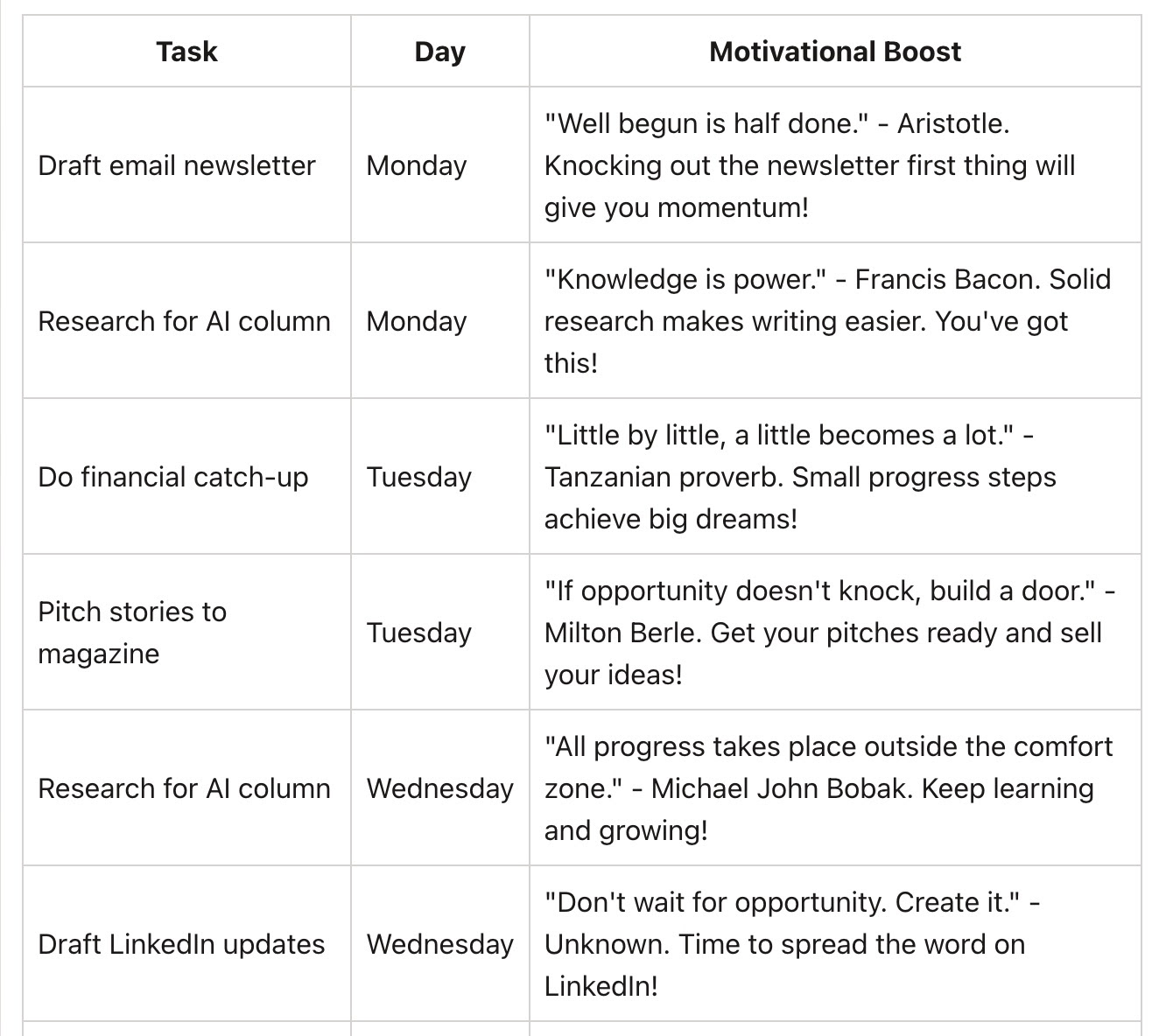
3. Build a motivational GPT
One of last week’s biggest AI stories was the arrival of custom GPTs (OpenAI’s term for customized version of its ChatGPT text-based AI). You can now train your own customized version of GPT, based on your specific guidance and (if you want) drawing on your own files. You don’t have to do any coding, though you will need a GPT Plus account ($20/month) or an Enterprise subscription. Just go to https://chat.openai.com/create to get underway.
This means you can now have a custom-made GPT that motivates you in the way you find most inspiring and engaging.
I put this new power to work by creating a few different motivational GPT coaches. I’ll be honest: None of them works great. Despite spending an inordinate amount of time tinkering with each one, I felt like the GPT Builder tool ignored a lot of my instructions, and it often took multiple rounds of feedback before it implemented even the most specific guidance. (For example, “Please limit each response to maximum 100 words.)
Ultimately I found it was more effective to directly edit the “Instructions” field in the “Configure” tab, because engaging in conversation with the GPT Builder is just a time-consuming way to edit those Instructions.
But this is week one! I am hopeful the GPT Builder will become more effective over time. It’s also possible (if more complicated) to train a GPT model with examples of prompt/response pairs.
And even in its imperfect state, I was able to get GPT to talk to me in a tone that I personally find inspiring. You can try out my motivational GPT coaches here:
- Coach AiLEX: I got a lot of great reader emails and questions in response to my WSJ story, so I created this GPT as an inspirational AI coach that helps you level up your AI skills.
- Broadway Coach: A motivational productivity coach for my fellow showtune enthusiasts.
- Thrive at Work: My blog has come to life as a GPT! I uploaded twenty years of blog posts so that GPT can offer encouraging work, productivity and tech advice based on my work.
Ask more from AI
Even if the idea of AI-generated affirmations feels hokey to you, I hope you’ll take a larger lesson from these little experiments. It’s not enough for us to avert the scariest, most dangerous or most prejudicial effects of AI…and it’s not enough for us to focus on improving productivity or reducing scutwork.
AI is already changing the very nature of our daily experience of work, and permeating other aspects of our lives too (even if we don’t always spot its fingerprints). It is up to all of us to infuse this incursion with the best and most aspirational version of our own humanity: To teach the AI, in how we instruct and interact with it, that we need nurturing and kindness as well as ones and zeroes.
Playing with affirmations is one way to start coaxing your AI interactions in that more human direction. I look forward to hearing about all the ways you bring your own humanity into this new world.
This post was originally featured in the Thrive at Worknewsletter. Subscribe here to be the first to receive updates and insights on the new workplace.

Recent Comments