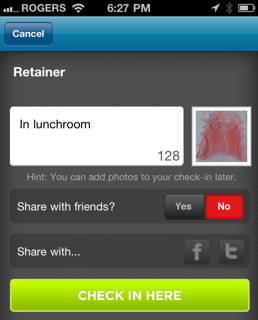 Yesterday Little Sweetie returned home without her retainer. This is the moment we have been dreading for the four months since she got it. While interrogating her about possible locations for said orthodontic appliance, I couldn’t help digressing into a conversation about possible ways of keeping track of her retainer in the future. Here are the three options we came up with:
Yesterday Little Sweetie returned home without her retainer. This is the moment we have been dreading for the four months since she got it. While interrogating her about possible locations for said orthodontic appliance, I couldn’t help digressing into a conversation about possible ways of keeping track of her retainer in the future. Here are the three options we came up with:
- RetainerSquare: Use FourSquare “check in” every time your retainer comes out. GPS won’t be able to differentiate between the school lunchroom and our daughter’s classroom, but we can probably infer her location from the checkin time.
Downside: Losing an iPhone is almost as expensive as losing a retainer. - RetainerWatch: A watch with two buttons: you press one when you take your retainer out, and another when your retainer goes back in. If you haven’t pressed the check-in button after 15 minutes, the watch beeps to remind you to find your retainer. If your child returns home without her retainer, you connect the watch to your computer via USB connector and review the log to see when she last took out the retainer; tracking it down is up to you.
Downside: It doesn’t actually exist, and I don’t know how to make one. - RetainerRosary: Sweetie’s suggestion: A bracelet with beads to represent different locations: classroom, lunchroom, home, after-school activity, restaurant. When your child takes off her retainer, she moves a clip to indicate where she is at the time. Downside: it isn’t electronic.
I’m tempted to give the bracelet a try. Meanwhile, if you find a retainer that says Cottingham, can you please let me know?

Recent Comments