I’m trying out Pinterest, which I’d describe as a social bookmarking system for images. You create “Pinboards” of images you like, and “pin” items onto the board when you spot something you like online. The site’s default pinboards suggest likely uses: keeping track of books you want to read, compiling an inspiration file for home redecoration, capturing images of clothes you want to buy or make.
The bookmarklet makes it very easy to “pin” something to a board:
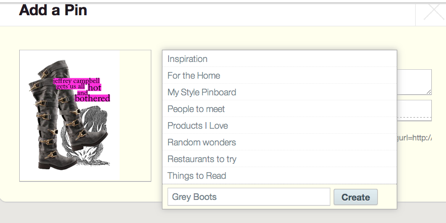
Choosing a category from the dropdown menu in the Pinterest bookmarklet.
The focus on images makes Pinterest an interesting candidate for two scenarios that have been on my social media wishlist:
- Style Buddies: When I was at Web of Change this year, I admired pretty much everything that Alia McKee Scott wore each day. We started joking about the possibility of being online style buddies, but everything I’ve seen for style sharing online (most notably, This Next) makes it hard to pinpoint the specific style tastes of the small handful of people who share your particular style. I used my 5 Pinterest invitations for Alia and a handful of the geekiest/stylingest ladies I know: I want to see if I can keep track of the fashion finds of the women whose clothing taste intersects with mine.
- Online vision boards: A number of my friends, and my longtime coach Jeff Balin, are big fans of vision boards for helping focus and achieve your goals. The idea is that by creating a visual representation of what you want to achieve, you’ll sharpen your intention, focus your attention, and realize your vision. But the glue-and-paper version has never appealed to me, and the online tools that are designed for vision board compilation look pretty lousy, not too mention that all the invocations of “The Secret” or “The Law of Attraction” trigger my allergy to all things cultish or heartwarming. But Pinterest offers the option of quickly creating an inspiration board by bookmarking a set of representative images, and I like the fact that it’s integrated into a tool for other purposes too.
The result is pretty satisfying, especially given how easy it was to create. It feels incredibly personal (here, world: have a look at my secret aspirations!) so please hold my hand and/or put on your most generous self before taking a peek:
Follow Alexandra’s board Inspiration on Pinterest.
The nerve-wracking experience of sharing this inspiration board has given me a few thoughts about where I’d love Pinterest to go:
- Privacy settings: I’d like to be able to have private boards. I’d also like to have shared boards where I can control who has view and/or write access to my board. For example I can imagine using a Pinterest board to compile design inspirations for a web project, but I’d want to limit that board’s access to the fellow members of my design/development team.
- Layout: I’d like to be able to rearrange my Pinboard, and have the option to switch off descriptions so I just see the images themselves. I’d like control over the size at which each individual image is displayed, and I want to be able to drag and drop my images into the location I prefer on my page. I’d like to control the background color, font choice, etc. Also, could I please have a pony?
- Export: I’d like some nice options for exporting Pinboards. I’d like to be able to turn the images into a pretty-looking mosaic, with or without the descriptions and tags visible, that I could save as a single image file and use as a desktop or screensaver. I’d also like to be able to do a bulk download of all the images on a particular board; that would make Pinboard a really useful tool for visual research, since I could compile a bunch of images and then download them when I’m ready to start playing around. That would be expecially cool if Pinterest would let you export all the images in a board as a single, layered PSD file with each image on its own layer. (I recognize there are about seven billion copyright images for, but hey, paying lawyers is what IPOs are for.)
- Link embedding: Pinboard only does an okay job of keeping track of where you found an image. I used Google image search to find the images I wanted to use, so almost every image in my Pinboard shows up with “google.ca” listed as the source (actually clicking that “google.ca” link takes you to the original results page on which I found my image, so at least the source is recoverable). When looking at other people’s pinboards, it’s not immediately obvious how to find the original source: it turns out that the secret is to click directly on the image.
- Skitch integration: There were a couple of instances in which I wanted to add an entire web page to my Pinboard, rather than just one image from the page; the only way to do that was by using Skitch to capture and upload a screenshot, which I then added to my Pinboard. Unfortunately this loses the original associated URL (I could of course add it manually!) and it also requires me to do more than a one-click process. So it would be very cool if Pinboard could integrate with Skitch so that I have “pin this” as an option in my Skitch client, the way I have a “tweet this” option.
- RSS feeds: I had to come back in and add this because I just realized that there’s no way to follow Pinboards via RSS. This is a must-have, and actually goes to the top of the list, because I don’t think it’s realistic to expect people to build a relationship with a new social web app by either visiting daily or subscribing to an unsustainable number of email notifications. Every Pinboard needs to offer an RSS feed so that I can see the latest additions to the board from within my preferred newsreader. Right now all Pinterest seems to offer are per-pinner RSS feeds (see the latest pins from a specific person). In an ideal world, we’d also see per-tag RSS feeds (find out anytime anything is pinned with the tags “Vancouver” and “fashion”, per-category feeds (see the latest Pinboards added to the category “DIY”) and account-specific RSS feeds (so that I can get a feed for ALL pins added by ALL people I follow). And for searches. Please, please let me subscribe to an RSS feed for a search on “e-books”!
I’m guessing that many of these features are in Pinterest’s longer-term game plan. A number of them also point the way to that magical creature, the revenue model: Evernote charges for the kind of selective collaboration feature that I’m asking for here, and Skitch charges to turn on the advanced options in its upload client. I could easily imagine paying a comparable fee (let’s say, $25-50/year) to get collaboration and a more nuanced bookmarklet for Pinterest.
All in all, Pinterest is a promising new addition to the social media toolkit. I’ll look forward to exploring its potential as both a storage mechanism (for keeping track of images and products I want to refer to later) and a discovery tool (for finding out what Alia likes on Etsy.) Most of all I look forward to discovering more giant bunnies:
via on Pinterest
Thanks to Emily Carr student Jillian Silva for putting me onto Pinterest!



Looks like a fantastic way to collaborate on projects, not just display wants and wishes. Are there any examples out there one might share regarding groups using pinterest to work together?